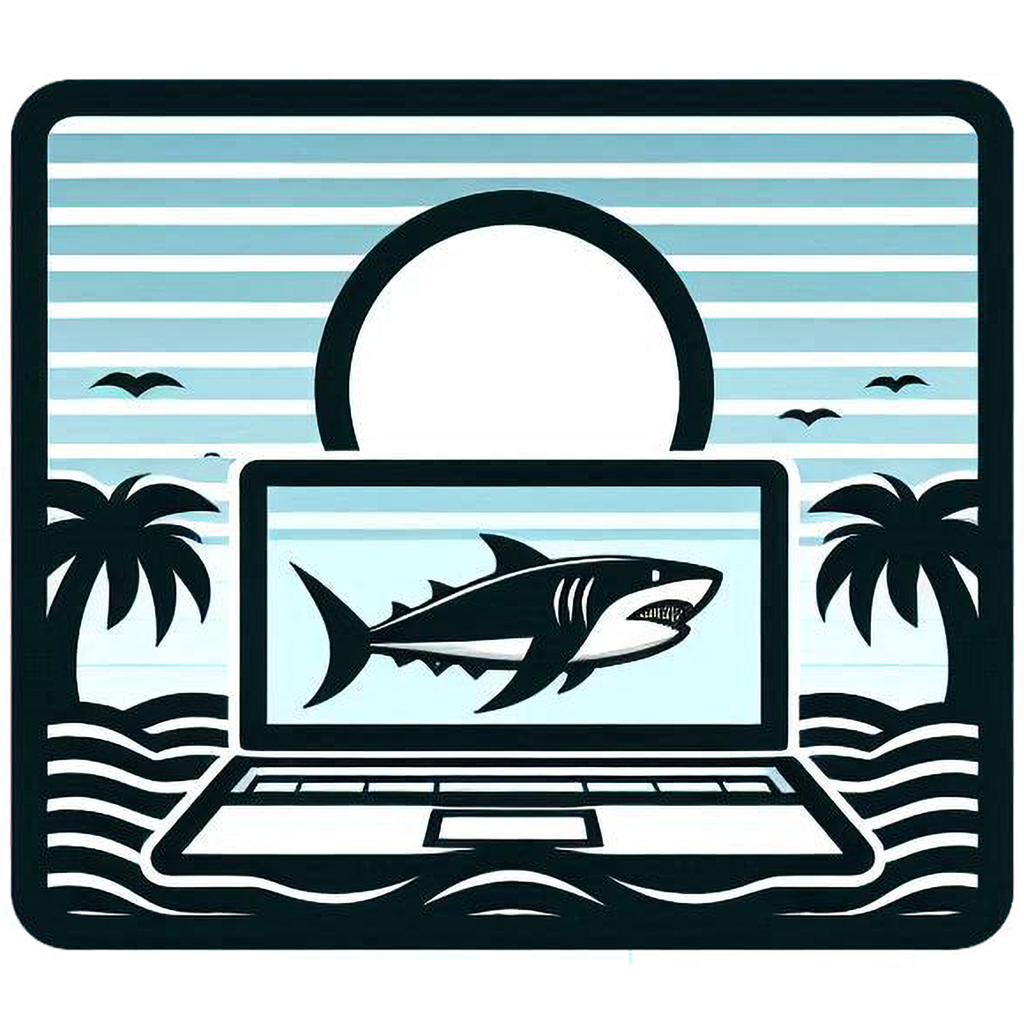Latest iOS Features

Discover the Latest iOS Features: Enhancing Your iPhone Experience
Apple’s latest iOS update brings a wealth of new features designed to make your iPhone more personal, capable, and efficient. Let’s explore some of the standout features and benefits of the newest iOS release.
1. Customizable Home Screen
The new iOS allows for greater customization of your Home Screen. You can now place app icons and widgets anywhere, creating personalized layouts that suit your workflow and aesthetic preferences1. This flexibility means you can access your most-used apps and information more easily.
2. Revamped Control Center
The Control Center has been redesigned to offer more flexibility and customization. You can now organize controls into groups, including third-party app controls, making it easier to access your favorite settings and actions1. This streamlined approach helps you manage your device more efficiently.
3. Enhanced Photos App
The Photos app has received a major update, featuring a simplified layout and new viewing options. AI-powered features help you find and relive your favorite moments more easily, with collections like Recent Days, People & Pets, and Trips automatically organizing your photos1.
4. Dynamic Text Effects in Messages
Messaging gets a fun upgrade with dynamic text effects in iMessage. You can now add animated effects to words or phrases, making your conversations more expressive and engaging1. Additionally, iOS now supports Rich Communication Services (RCS), improving messaging with non-iPhone users1.
5. Advanced Mail Categories
The Mail app now intelligently sorts your emails into categories like Transactions, Updates, and Promotions. This helps you focus on important messages and manage your inbox more efficiently1.
6. Safari Highlights
Safari now offers summaries and additional information about the web pages you’re viewing. This feature helps you quickly grasp the main points of an article or get key details about a location or person mentioned on a webpage1.
7. New Passwords App
A dedicated Passwords app centralizes the management of your passwords, passkeys, and Wi-Fi credentials. This makes it easier to view, edit, and share your login information securely across your Apple devices1.
8. Enhanced Maps for Hiking
Apple Maps now includes topographic maps, hiking trails, and the ability to create custom walking routes. You can also download trail information for offline use, ensuring you stay on track even without cell service1.
9. Improved Privacy and Security
Privacy and security remain top priorities with features like the Android Earthquake Alerts System, which provides early warnings to help you react faster1. Enhanced security measures in Google Wallet also ensure more secure contactless payments1.
10. Accessibility Enhancements
iOS continues to improve accessibility with features like richer audio descriptions for images in TalkBack and the ability to scale font sizes up to 200% for better readability2.
Conclusion
The latest iOS update is packed with features that enhance personalization, connectivity, productivity, and security. Whether you’re customizing your Home Screen, exploring new messaging effects, or navigating with enhanced Maps, these updates are designed to make your iPhone experience better than ever.